Let's get started.
In this scenario, R2 will convert multicast coming in on Fast1/0 and convert it to unicast on Fast1/1.
Complete configs can be found here.
First, let's get all the interfaces configured, pim enabled, and routing.
!
hostname R1
!
ip multicast-routing
!
interface FastEthernet1/0
description Connected to R2
ip address 1.1.1.1 255.255.255.0
ip pim sparse-mode
duplex auto
speed auto
!
ip route 0.0.0.0 0.0.0.0 1.1.1.2
!
hostname R2
!
ip multicast-routing
!
interface Vif1
ip address 10.1.1.1 255.255.255.0
ip service reflect FastEthernet1/0 destination 239.1.1.1 to 22.22.22.3 mask-len 24 source 10.1.1.2
ip pim sparse-mode
ip igmp static-group 239.1.1.1
!
interface FastEthernet1/0
description Connected to R1
ip address 1.1.1.2 255.255.255.0
ip pim sparse-mode
duplex auto
speed auto
!
interface FastEthernet1/1
description Connected to R3
ip address 2.2.2.2 255.255.255.0
duplex auto
speed auto
!
ip route 22.22.22.0 255.255.255.0 2.2.2.3
!
ip pim rp-address 2.2.2.2 multi-to-uni-group override
!
ip access-list standard multi-to-uni-group
permit 239.1.1.1
!
Once the reflection is configured on Vif1, any traffic destined to the multicast group 239.1.1.1 will be translated as unicast to 22.22.22.3 with a source address of 10.1.1.2.
Let's ping 239.1.1.1 from R1 so we can mimic some multicast traffic and watch debug on R2 and wireshark from R2 Fast1/0 perspective.
R2#debug ip packet
IP packet debugging is on
R2#
*Feb 27 08:15:29.643: CEF: Try to CEF switch 239.1.1.1 from FastEthernet1/0
*Feb 27 08:15:29.651: IP: tableid=0, s=10.1.1.2 (Vif1), d=22.22.22.1 (FastEthernet1/1), routed via RIB
*Feb 27 08:15:29.655: IP: s=10.1.1.2 (Vif1), d=22.22.22.1 (FastEthernet1/1), g=2.2.2.3, len 100, forward
*Feb 27 08:15:29.663: IP: tableid=0, s=10.1.1.2 (Vif1), d=22.22.22.1 (FastEthernet1/1), routed via RIB
*Feb 27 08:15:29.667: IP: s=10.1.1.2 (Vif1), d=22.22.22.1 (FastEthernet1/1), g=2.2.2.3, len 100, forward
R2#
*Feb 27 08:15:31.663: CEF: Try to CEF switch 239.1.1.1 from FastEthernet1/0
*Feb 27 08:15:31.667: IP: tableid=0, s=10.1.1.2 (Vif1), d=22.22.22.1 (FastEthernet1/1), routed via RIB
*Feb 27 08:15:31.671: IP: s=10.1.1.2 (Vif1), d=22.22.22.1 (FastEthernet1/1), g=2.2.2.3, len 100, forward
*Feb 27 08:15:31.679: IP: tableid=0, s=10.1.1.2 (Vif1), d=22.22.22.1 (FastEthernet1/1), routed via RIB
*Feb 27 08:15:31.683: IP: s=10.1.1.2 (Vif1), d=22.22.22.1 (FastEthernet1/1), g=2.2.2.3, len 100, forward
As you can see the ping to 239.1.1.1 are getting sent to 22.22.22.3 from 10.1.1.2.
Many more articles to come so stay tuned.
Please subscribe/comment/+1 if you like my posts as it keeps me motivated to write more and spread the knowledge.
Have you ever deployed this feature before? Are you plan on deploying it somewhere? If so, where?

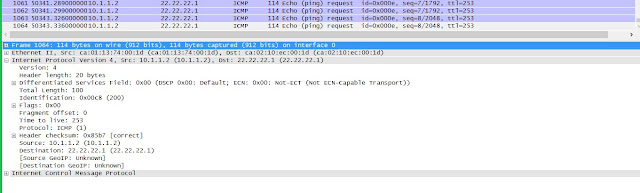
i will tray it in packet and say if it's work *****thanks for the information******
ReplyDeleteI cannot remember if packet tracer allows these advanced features, but your best simulation tool is going to be GNS3. Please let me know if you need any help setting up GNS3 or any information about it.
ReplyDeletePl send answer to me also
ReplyDeletelooking at your capture, why is the destination 22.22.22.1? you say the ping to 239.1.1.1 are getting sent to 22.22.22.3 from 10.1.1.2. can you clarify?
ReplyDeleteGood catch .. this is because i mistyped 22.22.22.3 in the blog ... the actual command was set to 22.22.22.1 ..
DeleteThis is what I have on the router.
ip service reflect FastEthernet1/0 destination 239.1.1.1 to 22.22.22.1 mask-len 24 source 10.1.1.2
Thanks, but could you retry on your end with .3 again? we are conducting the same same test and are getting the same result.
DeleteThis comment has been removed by the author.
ReplyDeleteOk iam trying it again. Update shortly.
ReplyDelete